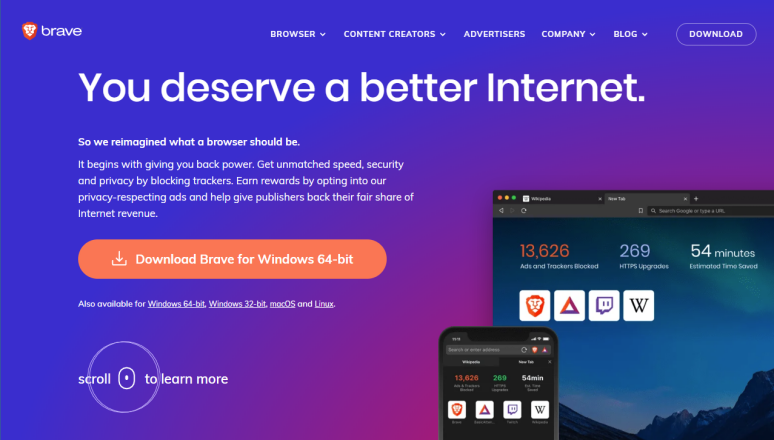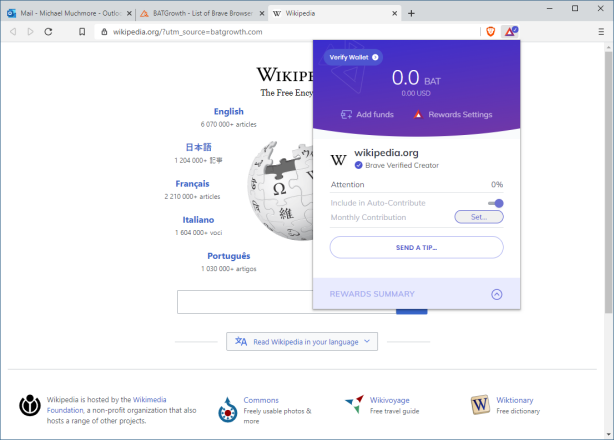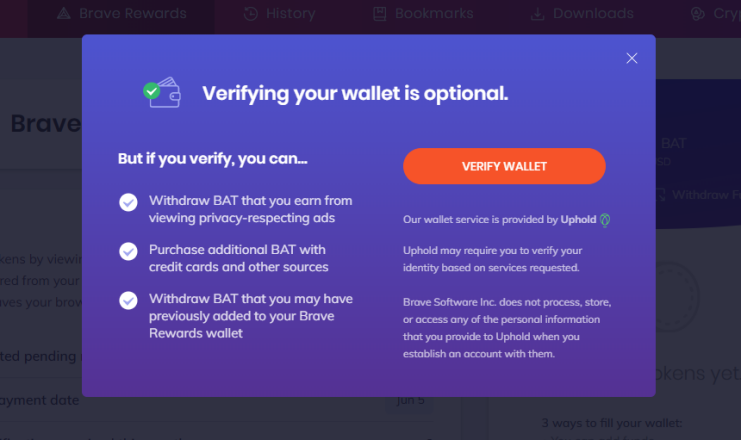The creators of the privacy-centric Brave browser have created a cryptocurrency called Basic Attention Token, or BAT, which you can earn by viewing ads and pay to sites you like. We show you how to start racking up BAT and how you can spend it.
Brave is a privacy-focused browser that aims to prevent its users from being tracked online. That largely means preventing advertisers from tracking you, which disrupts the main way many websites make money. Brave's makers aren't just interested in the privacy side of the equation, however. One of their goals is to fundamentally change the way websites make money, using the BAT (Basic Attention Token) cryptocurrency, based on the Ethereum blockchain. News and information sites like this one—and their readers—particularly stand to benefit from the concept. Will it catch on? It's hard to say, but shifting the power (and some of the money involved) into the hands of users is an attractive idea.
What Is Brave?
Brave, just like Chrome, Edge, Opera, and Vivaldi, is based on Google's open-source Chromium browser code, so it's compatible, fast, and familiar. It sports some unique features, too: Ad blocking and web tracking protection are built in, its private browsing mode can hide your traffic using Tor, it includes a built-in BitTorrent utility, and it offers a cryptocurrency wallet.
The BAT system will only take off if lots of sites take advantage of what it offers: ad-free content support and letting the users earn by giving their attention to a site's advertisements. Brave claims that over 500,000 content creators and publishers participate in the program. The company also makes a compelling case that most of the ad money on the web is going to Google and Facebook these days, rather than to the actual content publishers.
<iframe title="vimeo-player" src="https://player.vimeo.com/video/209336437?h=e72852e79e" width="640" height="360" frameborder="0" allowfullscreen></iframe>
How Do I Earn Cryptocurrency Using Brave?
The premise is simple: If you endure viewing Brave Ads (which are push notifications, rather than on-page display ads), you can earn a fractional smidge of BAT. Conversely, if you want to get past a site's paywall and view it ad-free, you contribute a bit of BAT to the site.
After using the browser for a couple hours, I found I had earned 7 cents, so while it's not something to quit your day job for, extrapolating that to several hours per day could help stuff your digital piggybank. In any case, the intention of the cryptocurrency is to fund information sites, rather than to earn you a living. Find out how to set all this up below.
Brave Buzz
Brave has been in the tech news of late for both good and bad reasons. First, the good: comedian, podcaster, and TV personality Joe Rogan gave the browser a boost, saying he prefers it along with the DuckDuckGo search engine compared with Google's offerings. "They're not looking in your underwear. They're not checking under your fingernails," said Rogan.
On the downside, a Twitter user found that if you type certain cryptocurrency site addresses in, the URL was changed to one that provided Brave with an affiliate link. Though this doesn't differ greatly from what Chrome and other browsers do, Brave CEO Brendan Eich stated "The autocomplete default was inspired by search query clientid attribution that all browsers do, but unlike keyword queries, a typed-in URL should go to the domain named, without any additions. Sorry for this mistake—we are clearly not perfect, but we correct course quickly." This seems like an issue that, while providing one Twitter user with a "gotcha" moment, isn't significant for most users, and it doesn't impact privacy—or your ability to earn BAT cryptocurrency and fix the ad mess on webpages.
Download and Install the Brave Browser
Get Acquainted with Brave
Enable Rewards
Browse and Earn!
Notice the panel on the right of this browser home screen that says, "You're getting paid to view this background image." That's because it's a sponsored image, in this case from BlockFi.com. You'll see your BAT balance on your home page under Brave Rewards. Note that the ads that earn you BAT are not the standard webpage ads; you can still block those with Brave's ad blocker. They also don't track you the way the standard ads do and are less invasive.
Contribute to Sites
The red triangle at top right is key to the BAT rewards system: Note the blue check mark here; that means the site accepts BAT. After clicking that, you see the dropdown panel shown above. There you can add the site to your contributions, or remove it.